Metatrader4 is a trading platform that is in demand by millions of traders in the world, the usual metatarder4 platform is also shortened to MT4, the function of this platform is to make buying and selling transactions for currencies, stocks and so on online 24 hours.
Here's how to use MT4 with a pre-created trading account on meefx.
1. Please click Metatrader4 Meefx as shown below:

2. Next, please click the next menu as shown in the image below:
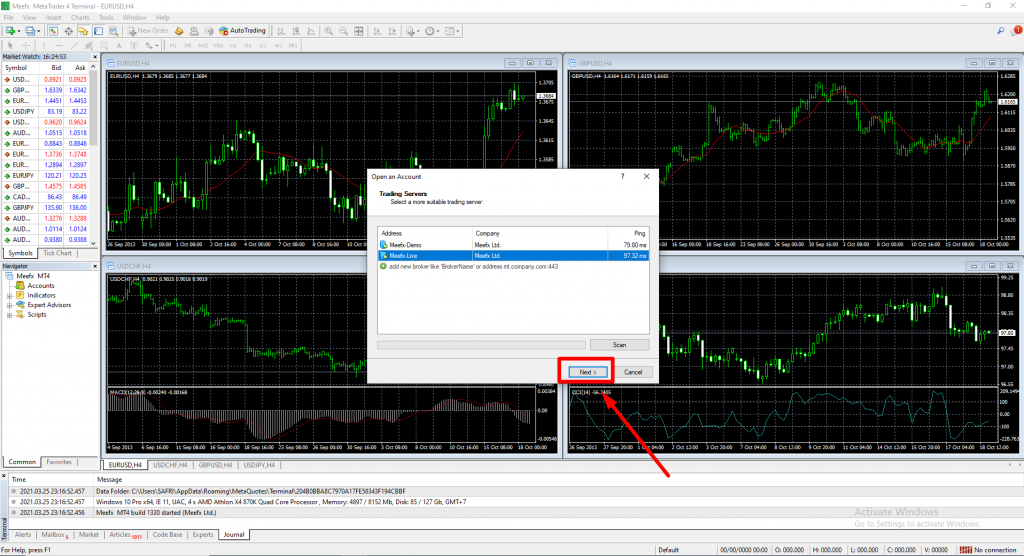
3. Next, please enter the trading account number and master password, then select the Meefx-Live server. If everything is done, please click Finish.
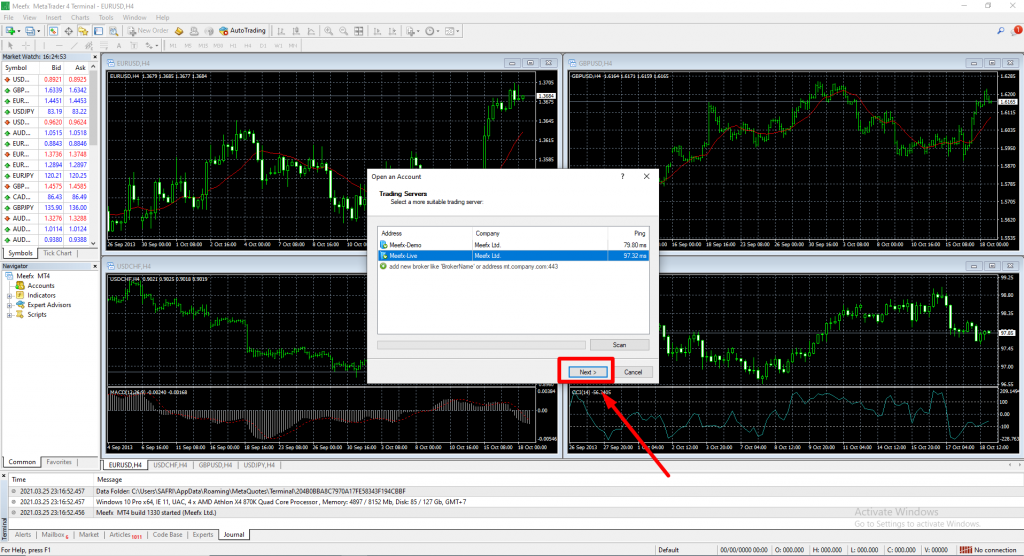
The account is automatically connected and the signal in the lower left corner will show a green connection status, if it is still red, it means that the trading account has not been successfully connected to Metatrader4 and most likely the wrong password has been entered, please re-enter by typing manually.

4. To make buy and sell transactions, please follow the steps below:
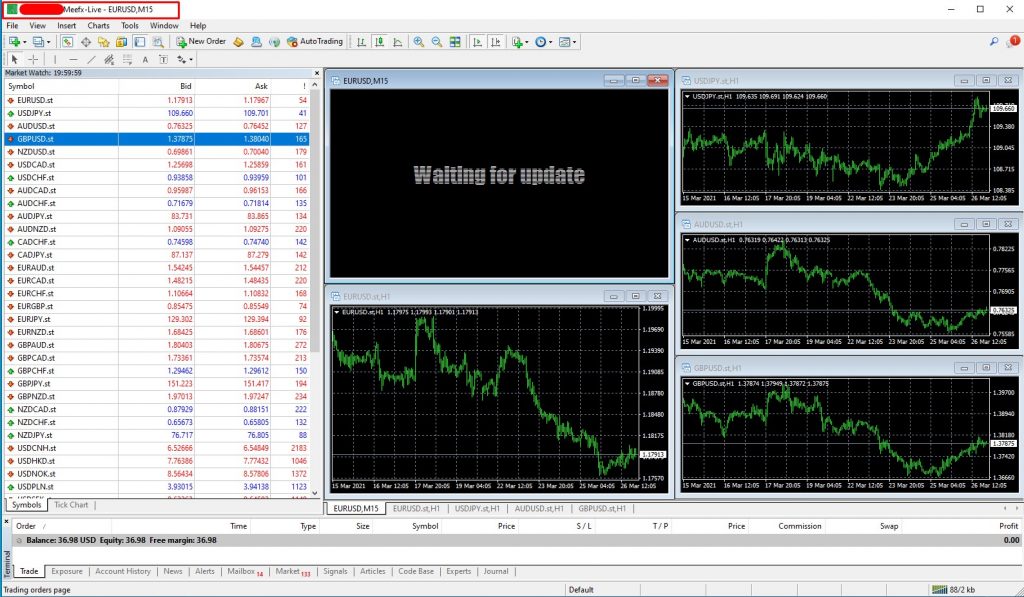
In the picture above, usually if you are using Metatrader4 for the first time, 4 chart screens will appear either online or with the words waiting for update and make sure the signal in the lower right corner shows the account has been connected in green.
5. Next, specify the currency symbol to be traded and what type of transaction you want to make. For example, a EURUSD currency transaction hopes that the currency will increase so you have to do a BUY transaction for the EURUSD currency. Before making a transaction, it is necessary to open the EURUSD chart so that you can see currency movements as shown below:
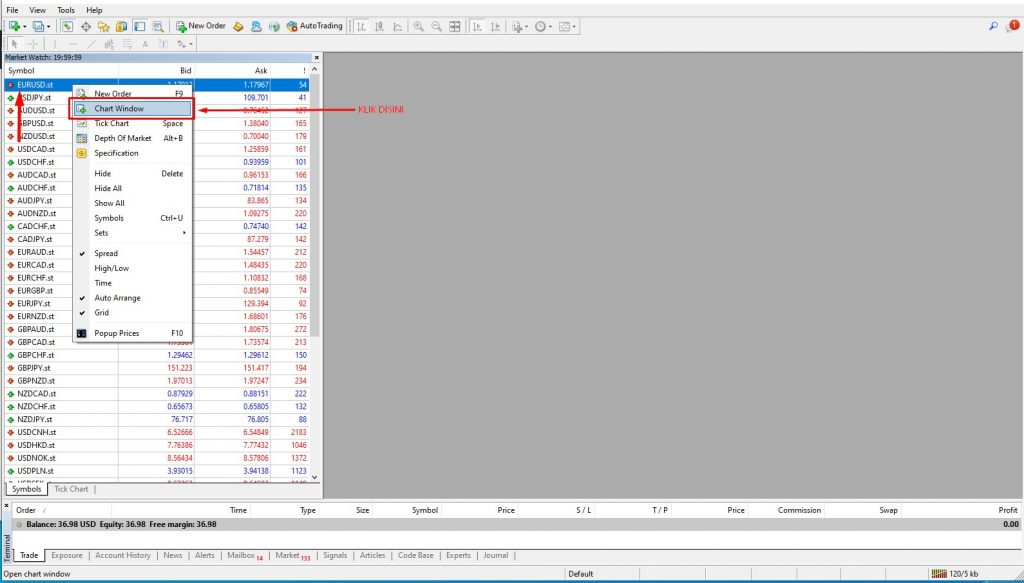
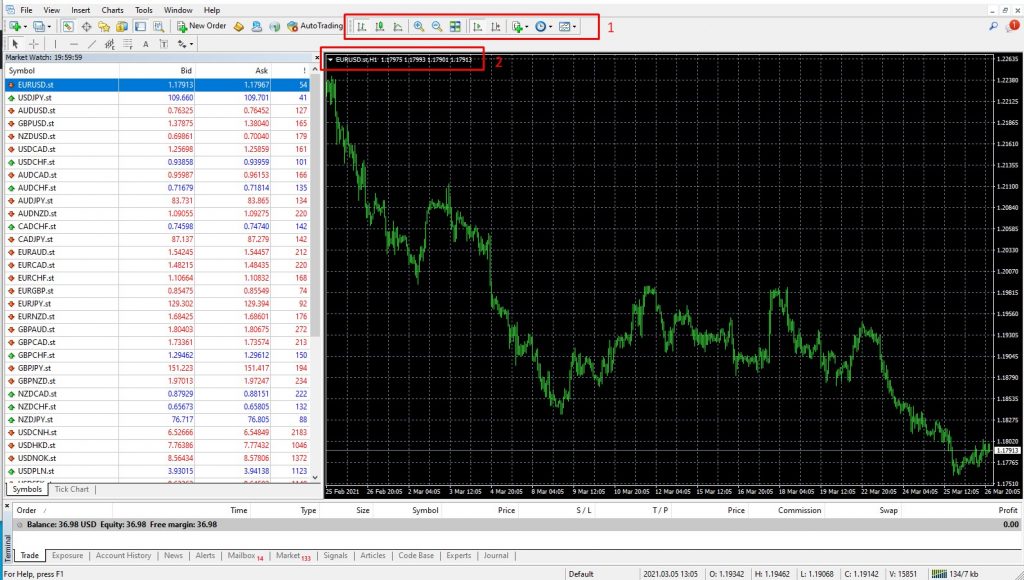
Here is explained the screens marked with red numbers 1 and number 2, at number 1 is a feature where you can adjust the appearance of metatrader4 both from the type of channel stick, trading time and others, and number 2 says EURUSD which means that you have successfully opened a chat with the EURUSD currency. and then how to make trading transactions in these currencies.
6. Please double click on the symbol, for example EURUSD it will display a screen like the one below:
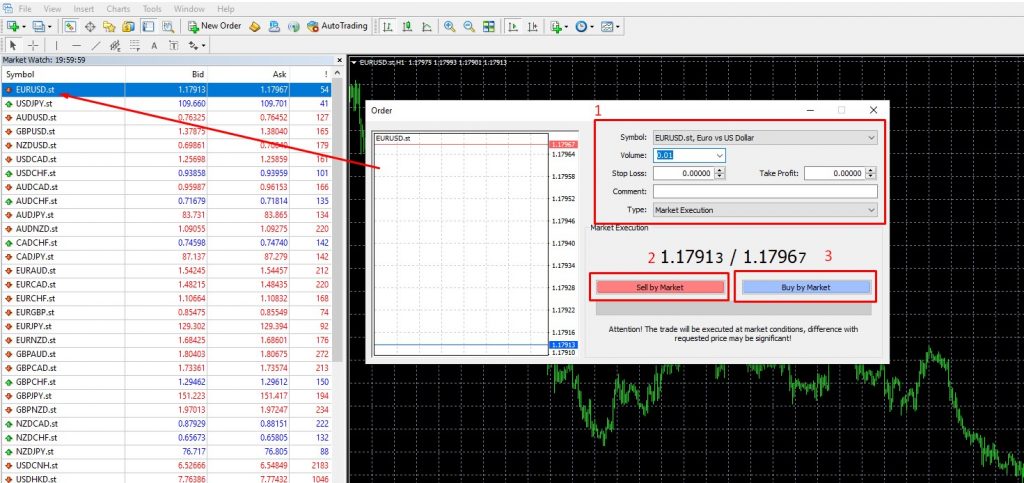
For number 1 describes the type of currency traded, the amount of volume or lots and others. It should be remembered that the larger the volume traded, the greater the opportunity for profit or loss transactions, the smaller the transaction volume, the smaller the transaction opportunities and if the capital is too small, it is recommended to open 0.01 volume. If the capital is large, it can be adjusted. In circle number 2, which is sell by market, it means taking a sell transaction, if you want to get a profit, make sure the price on the chart shows a decline, if you sell, you will experience a profit, but on the other hand if the price shows a buy but you take a sell, you will experience a loss. In circle number 3, namely buy by market, it means taking a buy transaction, if you want to get a profit make sure the price on the chart shows an increase if you buy it will make a profit, but on the other hand if the price shows sell but takes a buy, you will experience a loss.
To see if you are experiencing a profit or loss, it can be seen on the transactions that have been made, look at the picture below:

- Profit = Profit obtained from the transaction. If (+) means Profit while if (-) means Loss.
- Balance = Balance before making a transaction.
- Equity = Balance when you have made a transaction.
- Type = Order SELL or BUY.
- Size = Lot selected when making a transaction.
Close Order can be done at any time if it is Profit or Loss.
That's how to use metatrader4. Multiply references before trading, because the wider the insight in the world of trading, it is not impossible to get a big profit too.

