As it is known that a PIN is needed for security, one example is when making a withdrawal, you must require a PIN to process it. However, many of these clients forget when they enter the PIN.
Here are the steps How to recover a pin:
1. On the Dashboard page, click Profile Account select Change PIN as shown below:
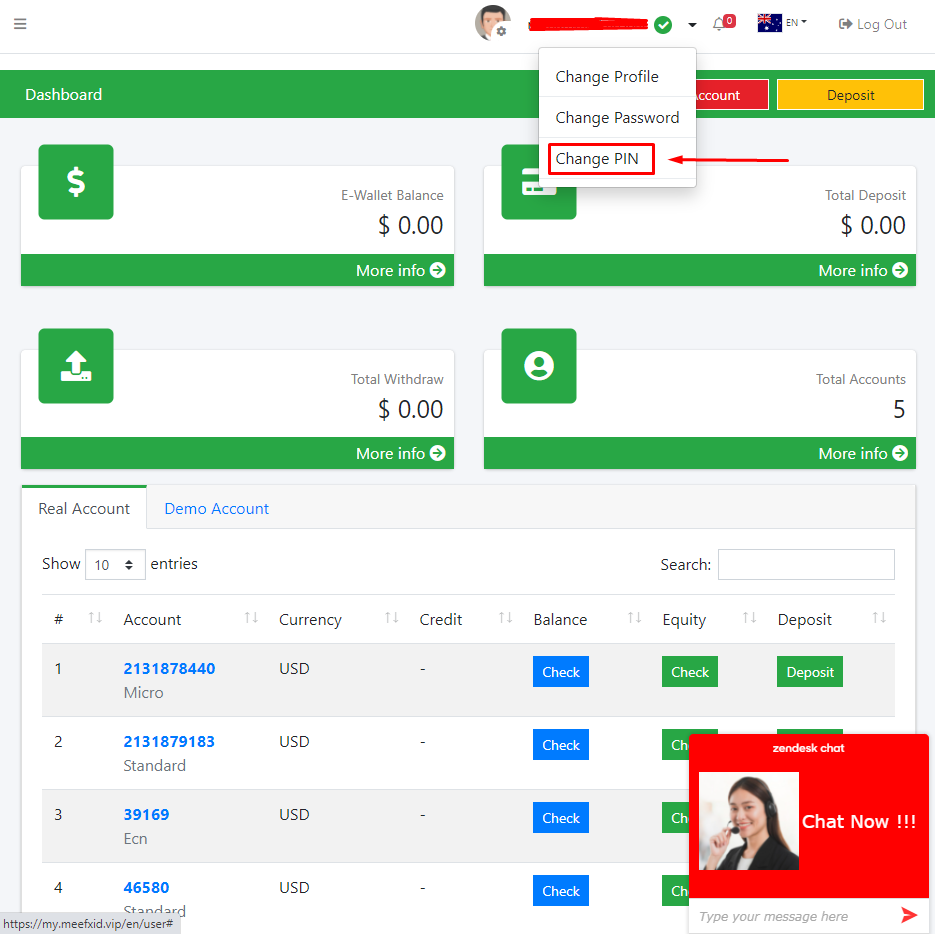
2. If so, a display like the image below appears, please click the Sent Reset Link to recover the PIN. After that, the next step is to open the email to see the next process.
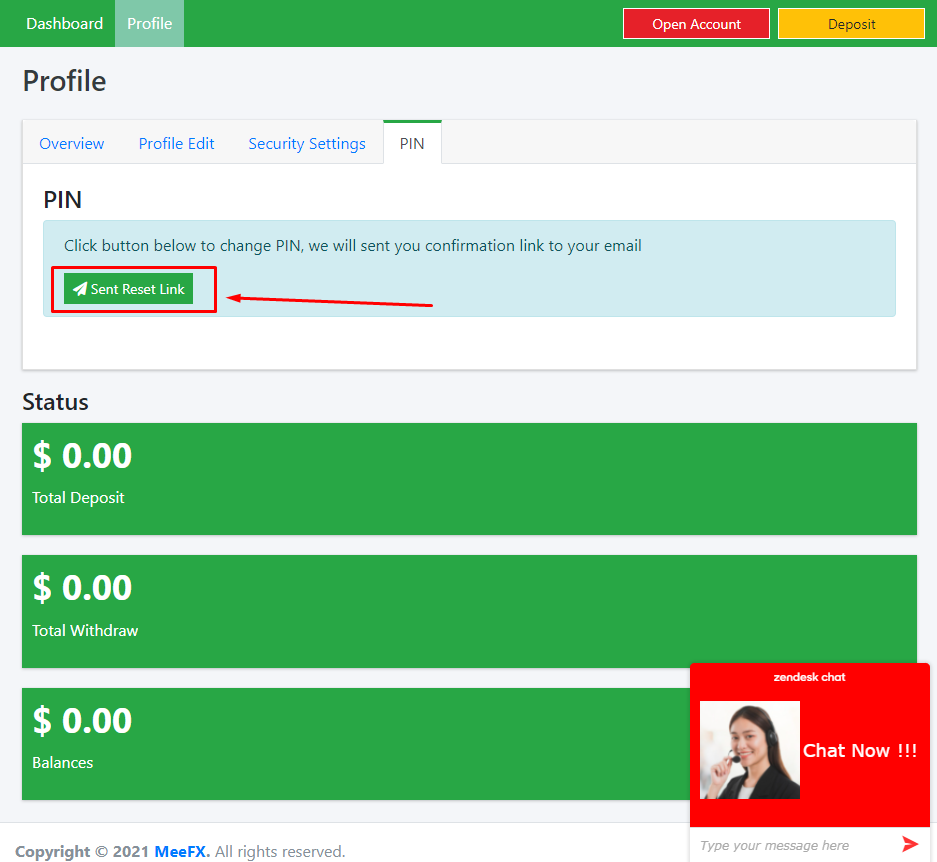
3. If you have entered the email and received a message from Meefx, please open the message and do a PIN Reset according to the instructions in the image below, when you click Reset PIN it will be redirected to the next page.
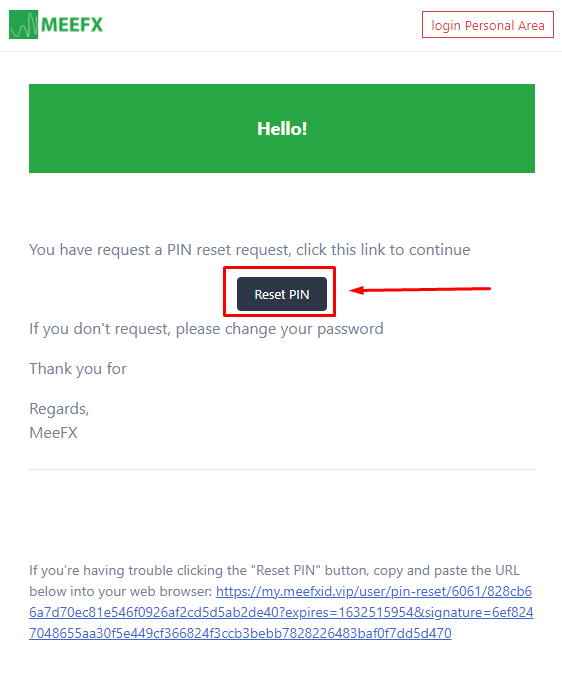
4. Then log back in before entering PIN recovery. If so, a display like the image below will appear, please fill in all the data in the form. Then click Submit to complete it.
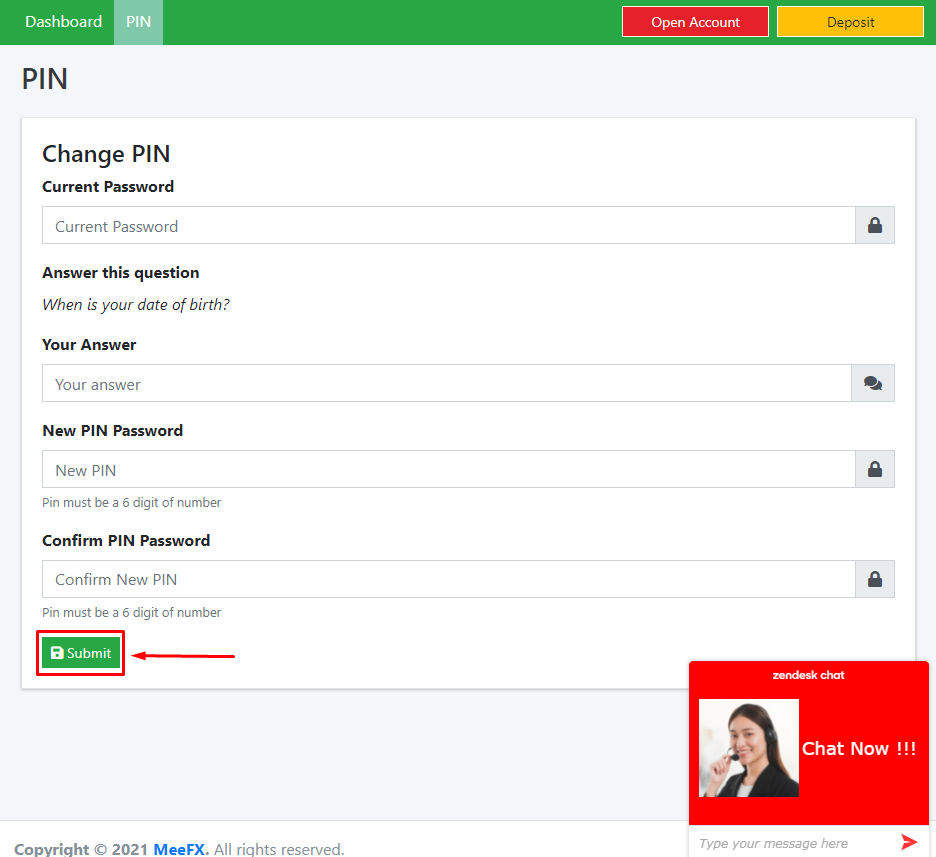
That's how to recover pins. Each client can do this repeatedly when they forget to enter the PIN, but it would be better if this PIN was recorded so that it would not be forgotten in the future.

