To start trading, each client must have such a trading account. Meefx itself has 4 types of trading accounts, namely:
- Micro Account Learn More
- Standard Account Learn More
- ECN Account Learn more
- IB Pro Account Learn more
Here's how to open a meefx trading account:
1. On the Dashboard page, please click Open Account as shown below:
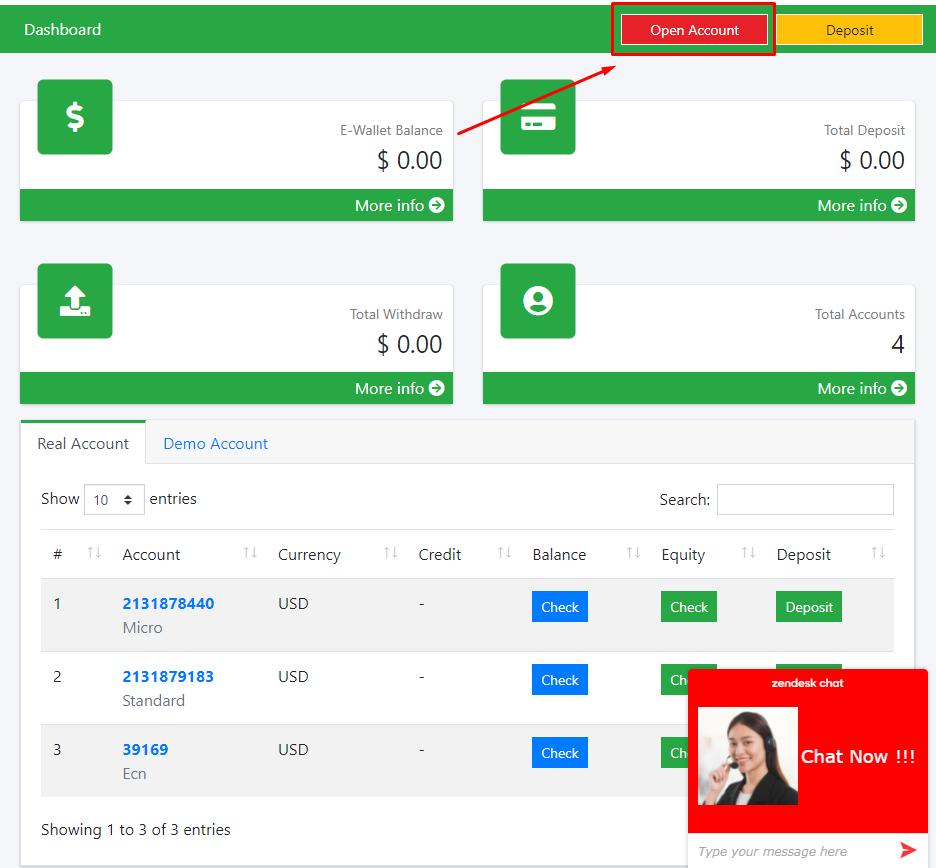
2. After that, fill in all the data in the form according to the account you want to create, for the server please select Meefx-Live. If all the data has been filled in then click Register.
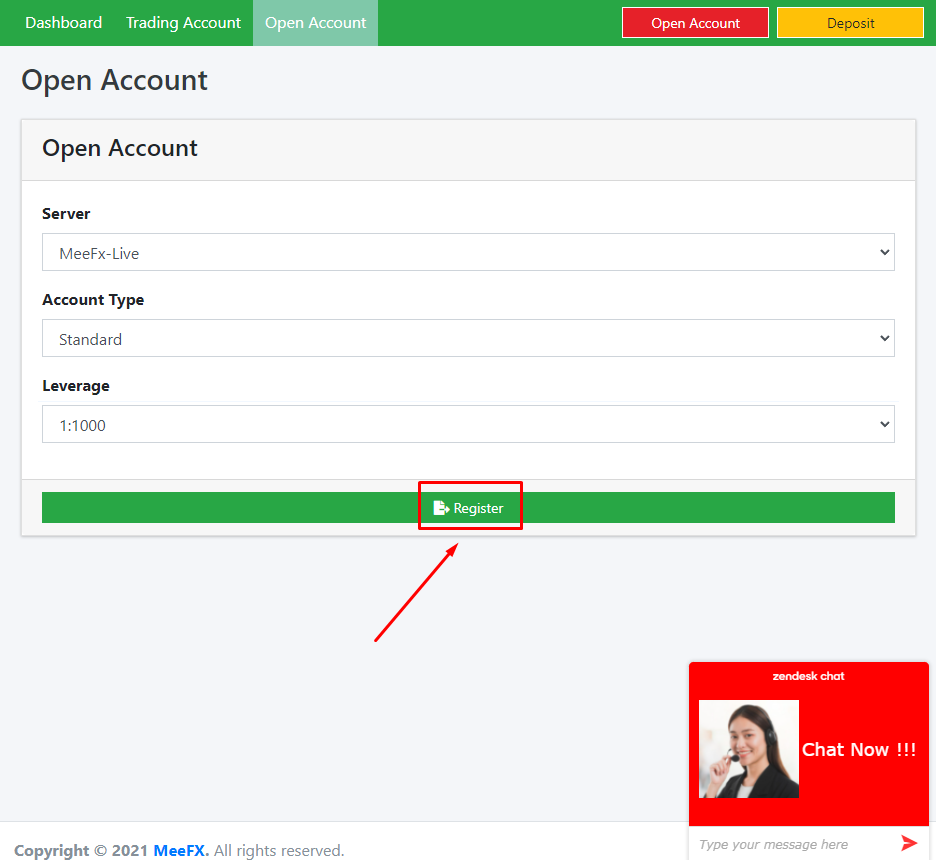
3. If you have clicked Register, the data that has been created will appear as shown in the image below:
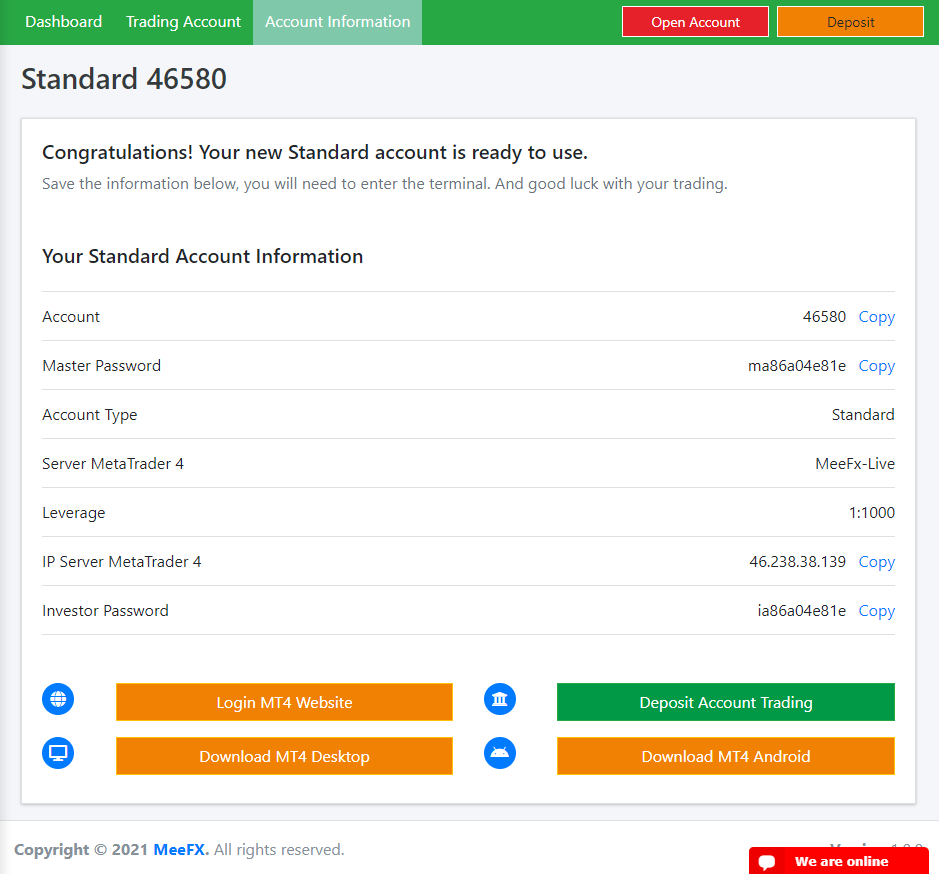
The picture contains some information about the trading account that has been created, for trading please use the Master Password, under the trading account information there are several platform buttons that can be used for trading and the deposit button to add a nominal balance.
Those are the steps on how to open a meefx trading account. Hope it is useful.

