Before trading, the client must have a balance. Therefore, clients need to make a deposit on their trading account. There are several nominal types to deposit in meefx itself, ranging from 5 USD to 1000 USD according to the account types. And before making a deposit, each client must first create a bank account. Below will be explained how to deposit in meefx.
1. On the Dashboard page, please click Deposit as shown below:
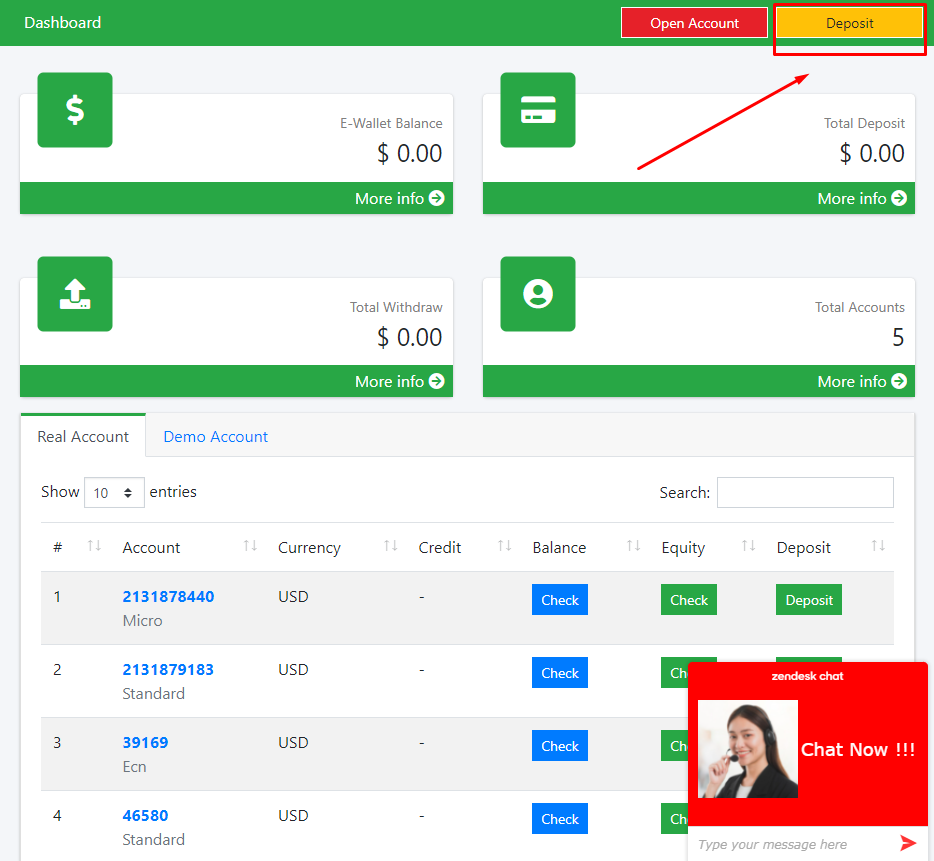
2. Next, click Create Deposit and several payment methods provided by meefx appear as shown in the image below:
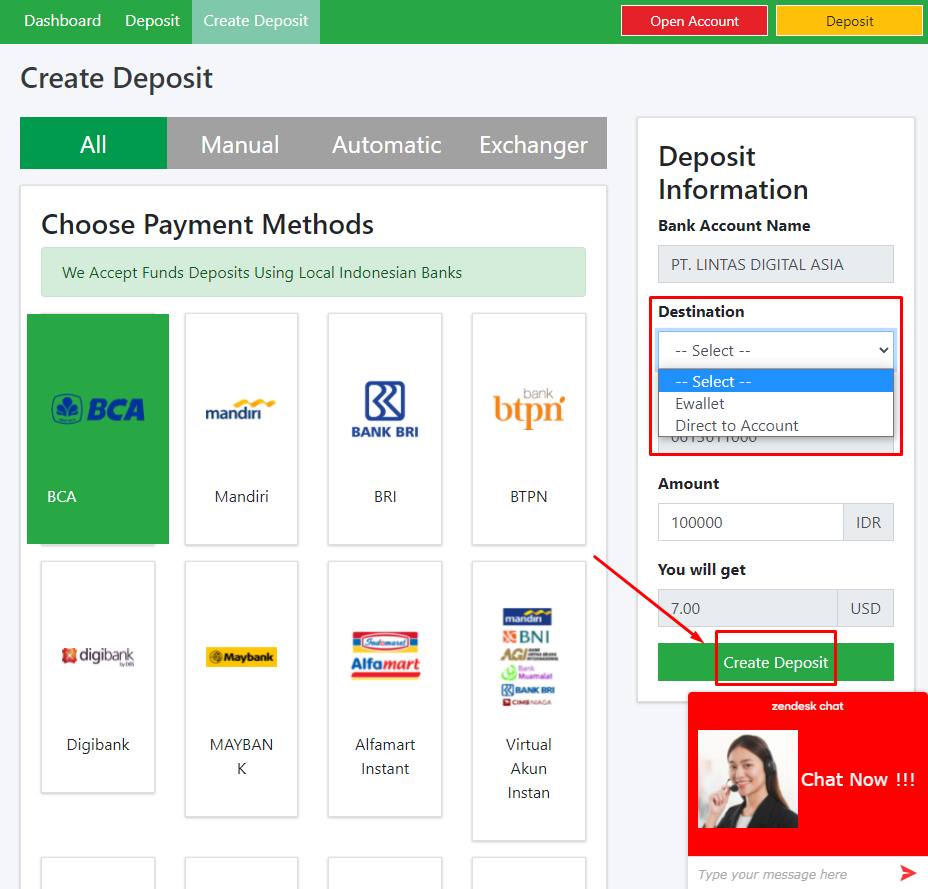
Clients can determine their own deposit method that they want to use, can use manual or automatic methods or exchangers. For example here using the Bank BCA method. For Destination, you can choose Ewallet or Direct to Account. Destination Ewallet, where the client can determine how much nominal he wants to put into his trading account. Meanwhile, Destination Direct to Account means that clients can trade directly without the need to transfer the balance from the wallet to the trading account. Then enter the nominal amount you want to deposit. After that please click Create Deposit.
3. Then a message will appear that the Request Deposit form has been successful, then make a payment to an atm or use e-banking or mobile banking to the company's bank listed on the request form. If you have made a payment, please upload the proof of the transfer and fill out all the forms completely.
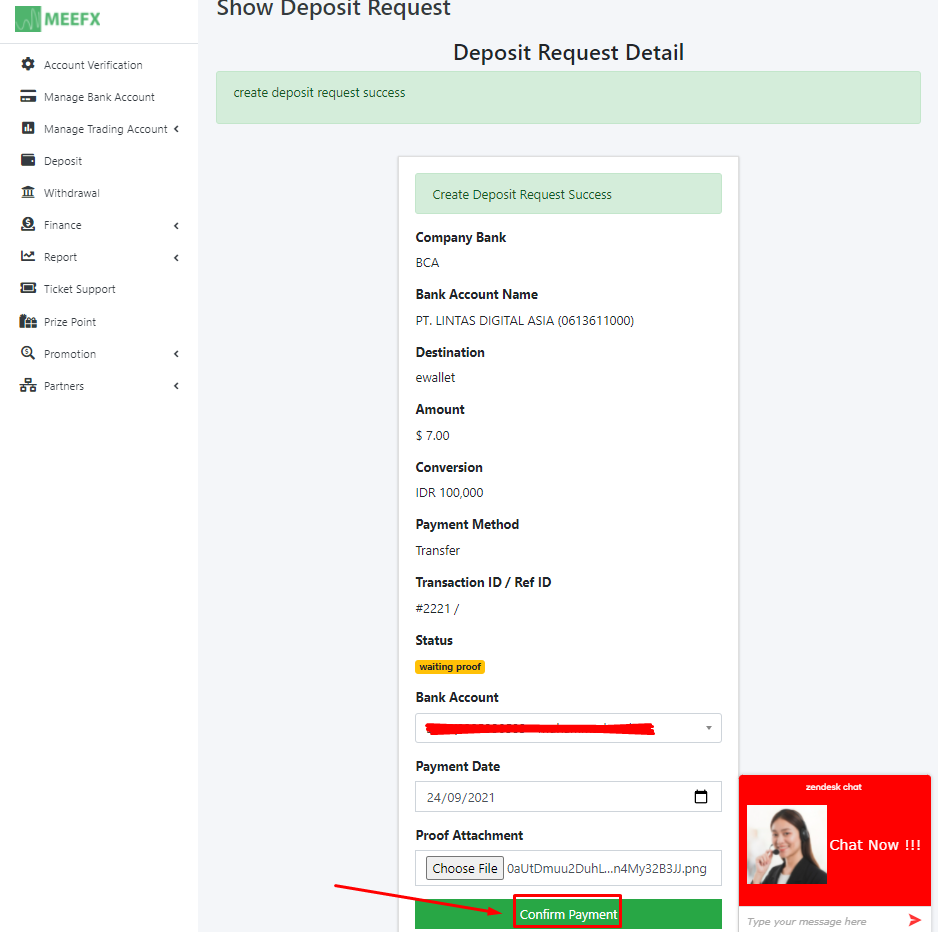
Those are the steps on how to deposit. Manual deposits will be processed Monday to Friday from 09.00-23.00. Meanwhile, automatic deposits will go directly to your trading account or wallet and can be done every day. Usually the deposit will be processed within 15 minutes to 1×24 hours.

