It often happens when a client wants to trade but when logging in on MT4 the wrong password is entered, it could be because he forgot or the password is still the default so that the password entered is difficult. The client can change the password of the trading account. The steps for changing the trading account password are as follows:
1. On the dashboard page, select the Manage Trading Account menu and click on the submenu Trading Account list.
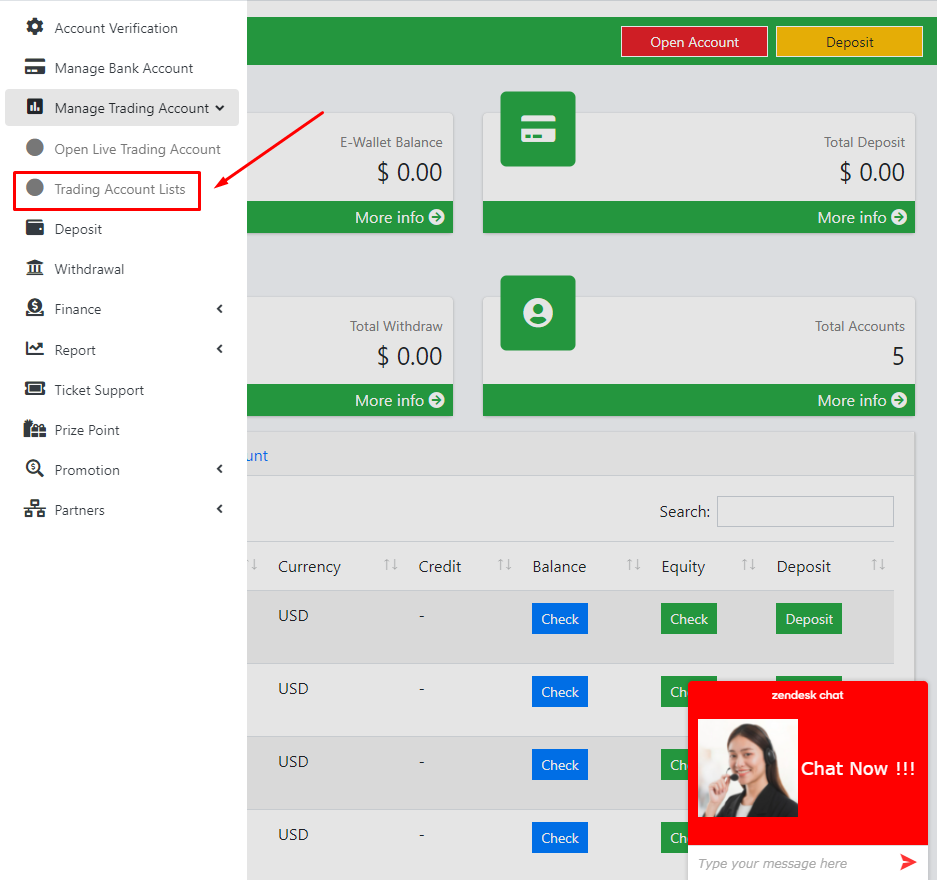
2. After entering the Trading Account page, then click the (+) button first and then select Change Password as shown in the image below:
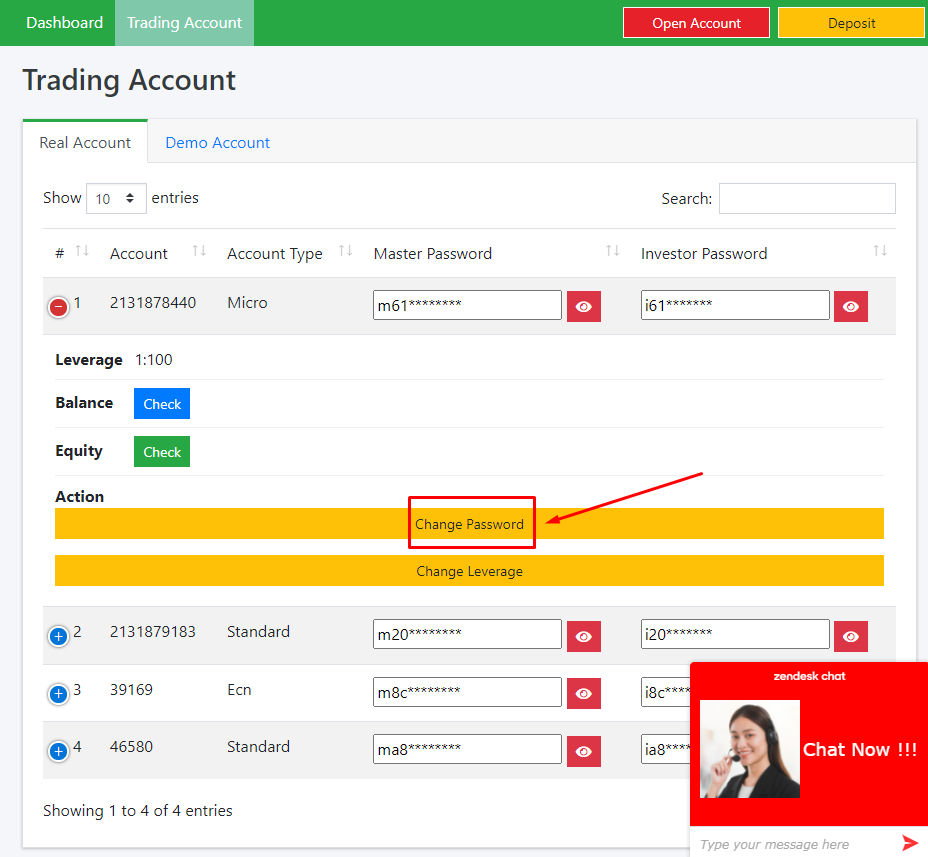
Then enter a new password then click Submit.
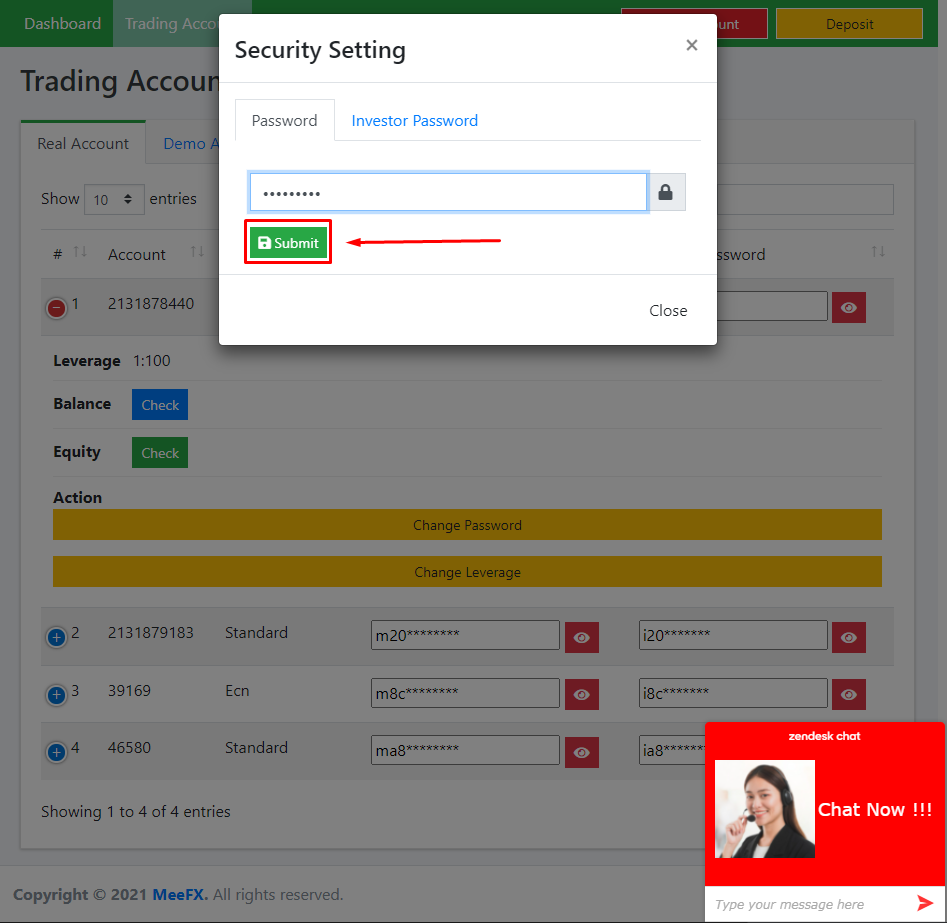
3. If you have done all these steps, the password will change as shown in the image below:
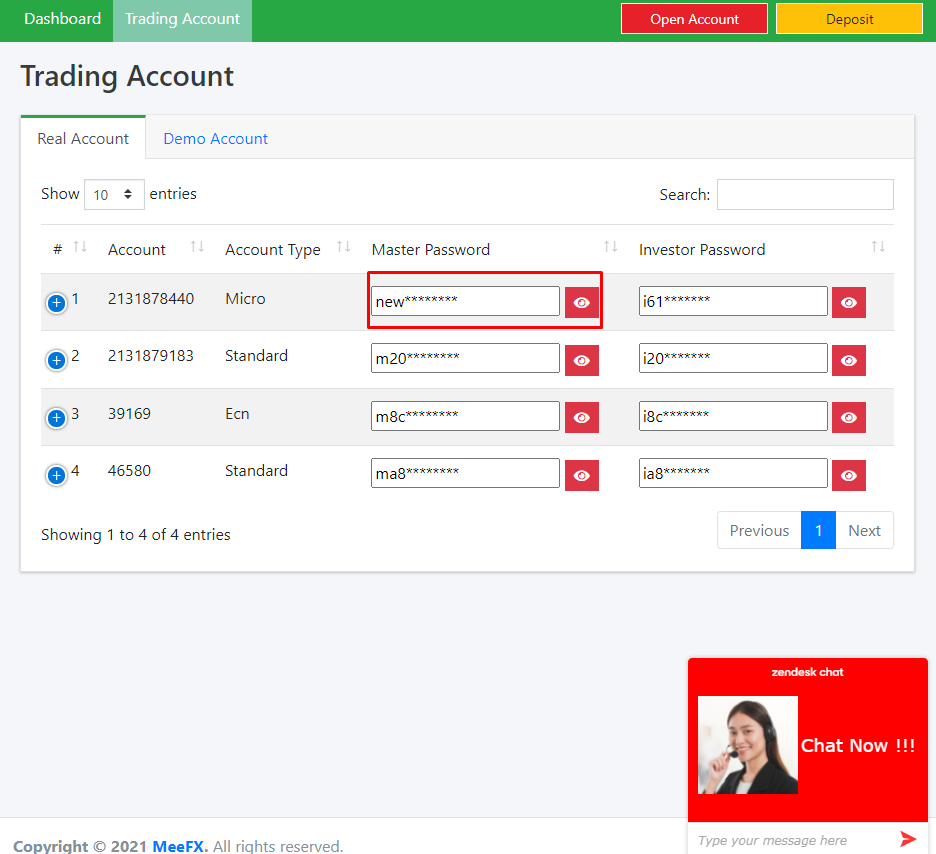
That's how to change the trading account password. The trading password can be changed many times. Hope it is useful.

